w00t
Mon May 26, 2014 1:47 am
Approved
Tue May 27, 2014 9:29 am
Holla!
Tue May 27, 2014 7:20 pm
Sup
Tue May 27, 2014 8:04 pm
test
Fri Dec 5, 2014 8:18 am
|
Crawdad
Colonel Posts: 88
         |
Posted on Wed Jul 28, 2004 12:06 pm
edited becuase i'm a ass an i can spell
[ This message was edited by: Crawdad on 2004-07-28 19:06 ] |
|
Dolemyte
Commander Posts: 1118
         |
Posted on Wed Jul 28, 2004 2:45 pm
an u r on teh drugz
|
|
Dolemyte Commander |
|
|
Gearshift
Intelligence Officer Posts: 346
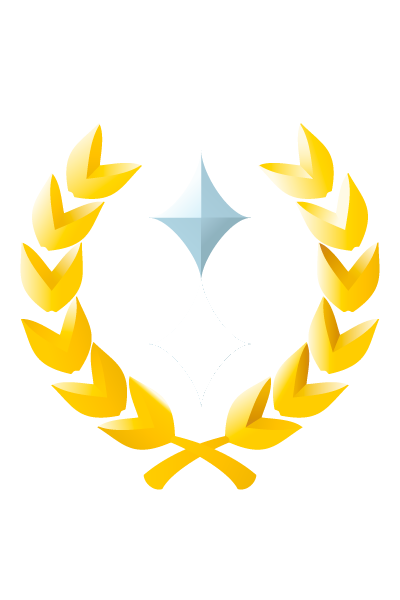         |
Posted on Wed Jul 28, 2004 2:46 pm
stop to kill our language
|
|
Gearshift
Intelligence Officer Posts: 346
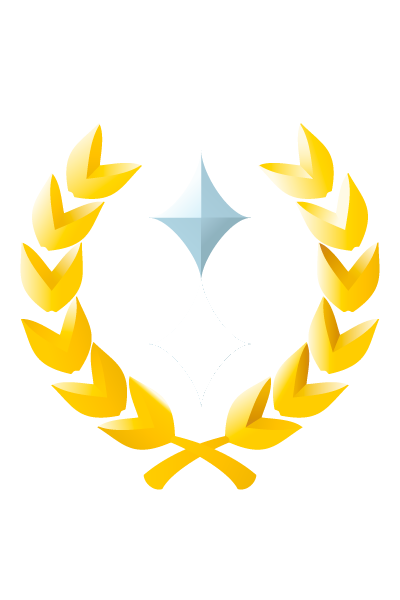         |
Posted on Wed Jul 28, 2004 2:47 pm
hey crawdad where can i find all the stuff you used for macroing in SWG?
i need to do architect and slayer wants to get to master doctor |
|
Slayer
Tactical Officer Posts: 869
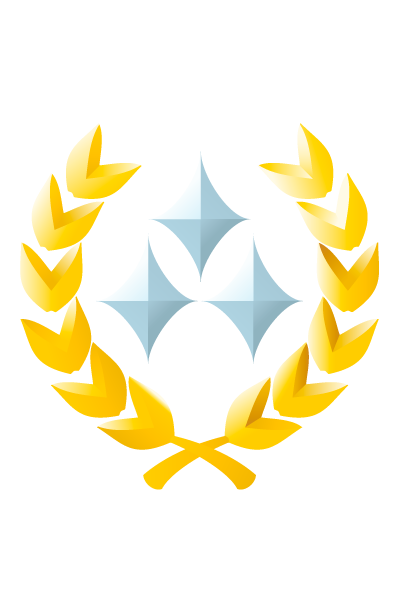         |
Posted on Wed Jul 28, 2004 2:50 pm

|
|
Crawdad
Colonel Posts: 88
         |
Posted on Thu Jul 29, 2004 11:05 am
Macro and Instructions.
Editing the Macro Fastest ways to master every crafting profession. MACRO AND INSTRUCTIONS Before you run the macro you have to download Ac Tool and the Ac Tool Object Mapper. You can find both at http://www.cameroncole.com/actool.html. Install them both and run Ac Tool. Copy and paste the macro below into the Ac Tool window and save it as SWGCRAFTING. //////////////////////////////Copy everything below this line/////////////////////////////////// SetActiveWindow SwgClient Delay 5000 Procedure ClickIngredients ?MousePos 400, 150 // Replace xxx, xxx with the coords of the first resource ?delay 500 ?DoubleClick ?delay 500 ?MousePos 400, 200 // Replace xxx, xxx with the coords of the second resource ?delay 500 ?DoubleClick ? ?delay 500 End Loop 10000 ?Keys /ui action toolbarSlot00{Return} ?delay 1500 ?Call ClickIngredients ?Keys /ui action toolbarSlot11{Return} ?delay 3000 ?Keys /ui action toolbarSlot01{Return} ?delay 1500 ?Call ClickIngredients ?Keys /ui action toolbarSlot11{Return} ?delay 3000 ?Keys /ui action toolbarSlot02{Return} ?delay 1500 ?Call ClickIngredients ?Keys /ui action toolbarSlot11{Return} ?delay 3000 ?Keys /ui action toolbarSlot03{Return} ?delay 1500 ?Call ClickIngredients ?Keys /ui action toolbarSlot11{Return} ?delay 3000 ? ?Keys /ui action toolbarSlot04{Return} ?delay 1500 ?Call ClickIngredients ?Keys /ui action toolbarSlot11{Return} ?delay 3000 ?Keys /ui action toolbarSlot05{Return} ?delay 1500 ?Call ClickIngredients ?Keys /ui action toolbarSlot11{Return} ?delay 3000 ?Keys /ui action toolbarSlot06{Return} ?delay 1500 ?Call ClickIngredients ?Keys /ui action toolbarSlot11{Return} ?delay 3000 End /////////////////////////////////Copy everything above this line/////////////////////////////////////////// Open your crafting tool and click on the schematic your going to use. Now click the print screen button on your keyboard. Click Alt Tab to minimize SWG and open the Object Mapper. Now click the Paste Image From Clipboard button and the screenshot will appear in the Object Mapper. Click your mouse on the resources you will be using and look in the Coords box in the top right of the Object Mapper. Those two numbers are the coordinates of your resource. You will need to copy and paste them into the macro. If your going to use more/less than two kinds of resources and/or your item has more than two resource slots in the schematic please look at the Editing the Macro Section of the guide before continuing. If your playing on a slow connection or the macro is having problems try adding longer delays to the macro. To do that just edit the ?delay? values (1000 = 1 second). Now you need to get back into swg and find seven crafting tools (pick the right ones for your profession). Now you have the crafting tools so click Ctrl-6 and place the crafting tools in the second row of your Toolbar on the top of your swg window. When your done placing your crafting tools in the right slots you will need to create seven macros called CRAFT 1-7. To create a macro click CTRL-A and then New Macro. Heres what you should have in each of the macros: /ui action toolbarSlotXX; //Replace XX with 12 for CRAFT 1 and 13 for CRAFT 2 etc. /selectDraftSchematic YY; To find YY you have to open your draft schematics window (CTRL D) and count the schematics from left to right top to bottom until you get to the one you want then subtract 1 from the number. You may have to play with the numbers because they jump around whenever you get new schematics. When your done creating the macros place them in the row above the crafting tools starting at Craft 1 and ending with Craft 7. Now create a macro like this: /nextCraftingStage; /nextCraftingStage; /nextCraftingStage; /createPrototype practice no item; /createPrototype practice no item; If your item requires a crafting station you have to keep the three /nextCraftingStage lines but if you don?t need a crafting station you only need two. Call it ENDCRAFTING an place it in the last slot on the top right of your Toolbar. Now you are ready to run your macro. Just click on the Start button in Ac Tool and let it do its thing. EDITING THE MACRO This section is fairly simple. Here?s the part of the macro you will need to edit: Procedure ClickIngredients ?MousePos xxx, xxx // Replace xxx, xxx with the coords of the first resource delay 500 ?DoubleClick ?delay 500 ?MousePos xxx, xxx // Replace xxx, xxx with the coords of the second resource ?delay 500 ?DoubleClick ? ?delay 500 End If the item you are grinding uses more than two kinds of resources you will need to add the red text to your macro once for each extra resource(make sure there is only one delay after each line). If your schematic has multiple slots for the same kind of resource you will need to add the purple text to your macro for each extra slot (make sure there is only one delay after each line and make sure you are adding it to the right resource). The macro below will work with three different resources. Two resources with one slot each and one with two slots. Procedure ClickIngredients ?MousePos xxx, xxx // Replace xxx, xxx with the coords of the first resource delay 500 ?DoubleClick ?delay 500 DoubleClick ? ?delay 500 ?MousePos xxx, xxx // Replace xxx, xxx with the coords of the second resource ?delay 500 ?DoubleClick ? ?delay 500 MousePos xxx, xxx //Replace the xxx, yyy with coords of the third resource delay 500 ?DoubleClick ? ?delay 500 End Heres an example of a macro that will work with three kinds of resources and two slots for each resource: Procedure ClickIngredients ?MousePos xxx, xxx // Replace xxx, xxx with the coords of the first resource ?delay 500 ?DoubleClick ?delay 500 ?DoubleClick ?delay 500 ?MousePos xxx, xxx // Replace xxx, xxx with the coords of the second resource ?delay 500 ?DoubleClick ? delay 500 ?DoubleClick ? ?delay 500 ?MousePos xxx, xxx // Replace xxx, xxx with the coords of the third resource ?delay 500 ?DoubleClick ? ?delay 500 ?DoubleClick ? ?delay 500 End If you need help with this send me an email and I will help you out. FASTEST WAYS TO MASTER EVERY CRAFTING PROFESSION I am only explaining the crafting in this guide so if your doing medic don?t ask me how to do the medical xp and if your doing artisan don?t ask me about surveying. The resource requirements are rough estimates so you may want to get a little extra of everything to make sure you don?t run out. ARTISAN Make Wind Survey tools until you get Engineering 3 then make Harvesters to Master. You will need 2500 Metal to get to Engineering 3 and 13000 Steel, 2500 Low Grade Ore, 1800 Aluminum to get from Engineering 3 to Master. You will also need to make the same harvesters to get enough crafting xp to qualify for elite crafting professions. MEDIC Make Bio Effect Controllers all the way to the 4th box. You will need about 1900 organics and 1900 inorganics to get to the last box. ARCHITECT Make Structure Mods until you get Construction 1 and then make Gungan Head Statues to Master. You will need around 600k ore and 200k gem to get to Master. ARMORSMITH Make Armor Upgrade kits until Personal Armor 3 and then Ubese Armor Shirts to Master You will need around 14,500 units of chemical, 28,900 units of metal, 49,410 units of fiberplast, 98,820 units of iron and 148,230 units of steel to get to Master. BIO ENGINEER Make Micro Nutrient Supplements all the way to master You will need around 75000 of meat and 180000 of any organic like wheat or whatever CHEF Make Wastril Bread to Mixology 2 and then Ithorian Mist to Master You will need around 210000 wheat, 90000 corn, 90000 water, and 12k fruits to get to Master COMBAT MEDIC Make Advanced Bio Effect Controllers all the way to the 4th box. You will need around 30000 Lokian Wild Wheat and 30000 Tatooinian Fiberplast DOCTOR Make Advanced Bio Effect Controllers all the way to the 4th box. You will need around 23500 Lokian Wild Wheat and 23500 Tatooinian Fiberplast DROID ENGINEER Make MSE Droids until Droid Blueprints 2 and Advanced Droid Frame Units to Master You will need around 45000 Metal and 14000 Chemical to get to Blueprints 2 and 375000 Steel + 170000 Fiberplast to Master. TAILOR Make Ribbed Shirts to Field Wear 4 and Cartridge Belts to Master. You will need around 180000 Steel, 110000 Inert Petrochem, 42000 Fiberplast. WEAPONSMITH Make Projectile Pistol Barrels to Intermediate Firearms Crafting and Projectile Rifle Barrels to Master. You will need around 450k Steel to Master. |
|
Gearshift
Intelligence Officer Posts: 346
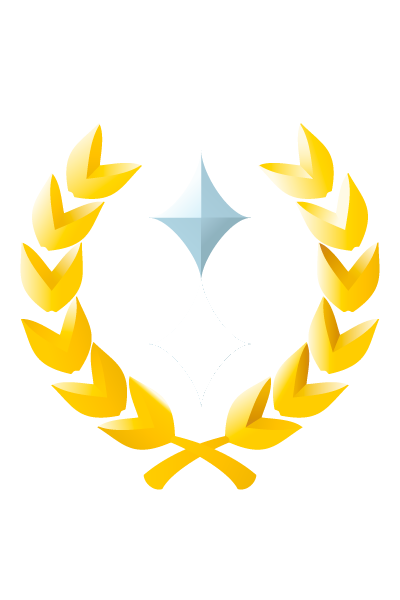         |
Posted on Thu Jul 29, 2004 5:16 pm
holy shit, that was certainly a grax-esque post crawdad... thanks for the info though
|